Apps
YouTube Music app: see how to download it to listen to quality music
With YouTube Music, you can access an unlimited music catalog and exclusive features that make your music streaming experience even more exciting. Read the article and discover more advantages.
Advertisement
Now you can listen to the music you want, wherever you want

YouTube Music is a music streaming platform that has been revolutionizing the way people consume and discover new music.
With a massive song library, intuitive interface, and powerful recommendation features, YouTube Music has become a go-to destination for music lovers.
Additionally, it offers a unique visual experience, with official videos, live performances, and exclusive content from rising artists. With so many options available, you can get lost for hours browsing the platform.
If you're a music lover and haven't tried YouTube Music yet, read on. You will understand why you need to know the platform.
How does the YouTube Music music app work?

YouTube Music works as a music streaming service. Therefore, you can listen to your favorite music anywhere and at any time, as long as you have an internet connection.
When accessing the platform, you can search for specific artists, albums and songs. Or, if you prefer, you can browse different playlists and personalized recommendations based on your music preferences and playback history.
The service also offers powerful music discovery features. For example, the “mixtape”, a personalized playlist that is regularly updated with new songs based on your musical taste, and the “release radar”.
In short, it is a robust and highly customizable music streaming platform.
Who can use this application?
Anyone with a Google account can use YouTube Music. This includes Android, iOS, and desktop users.
In short, it is accessible to all Google users. In addition to offering a variety of usage options to meet each person's individual needs and preferences.
Is it possible to use the app for free?
Firstly, YouTube Music offers two usage options: a free version and a paid premium version. The free one is ad-supported, and the paid one eliminates ads and offers additional features.
The free version is available to all users, while the premium version requires a monthly subscription.
However, the platform offers a free trial period for new users of the premium version.
What are the YouTube Music subscription plans?
YouTube Music offers three subscription plans: individual, family, and student plans.
The individual plan eliminates ads and offers additional features. The value of this plan is R$16.90, however, there is the option of contracting for the annual period and getting a discount, as the total value is R$169.00.
The family plan works in a similar way. However, it allows you to add up to five members from the same household. And its value is R$25.50 per month.
Finally, the student plan has the same resources as the individual plan, but costs R$8.50 per month.
Remembering that all paid plans offer 1 month free.
Is this music app worth downloading?
If you enjoy listening to and discovering new music, creating playlists, and accessing music offline, then YouTube Music might be a good option for you.
Furthermore, if you already use YouTube to watch videos, the platform brings another advantage. After all, it allows you to easily switch between the music video and audio.
How to download the application?
You can download YouTube Music on your device by following some simple instructions. First, open the app store on your mobile device and search for the name.
Then select the application and click “Install”. After downloading, you can open the app and create an account or log in.
Afterwards, you can start exploring the music streaming options offered by the platform.
How to use the YouTube Music app to listen to music?
To use the app to listen to music, follow these steps:
1- Download the application;
2- Log in to your Google account or create a new account;
3- Search for the songs you want to hear by typing the name of the artist or song;
4- Select the desired song from the results list to start playing.
YouTube Music or Spotify: which is the best music app?

Today the dispute is between YouTube Music and Spotify. Both are excellent options for streaming music. Therefore, choosing between them will only depend on what you are looking for in a music platform.
YouTube Music has the advantage of being integrated with YouTube's huge video catalog, meaning you can easily switch between videos and songs.
On the other hand, Spotify has a clean and easy-to-use user interface with great song recommendations and personalized playlists.
In short, choosing between them will depend on what you value most in a music streaming platform.
Both have their pros and cons, and it's a matter of personal preference to choose the one that best suits your needs.
To draw your conclusions, read the article below about Spotify.
Trending Topics

See how to buy tickets on Skyscanner and check out offers:
Discover the secrets to flying for less with Skyscanner Flights’ irresistible offers. Click and embark on unforgettable trips!
Keep Reading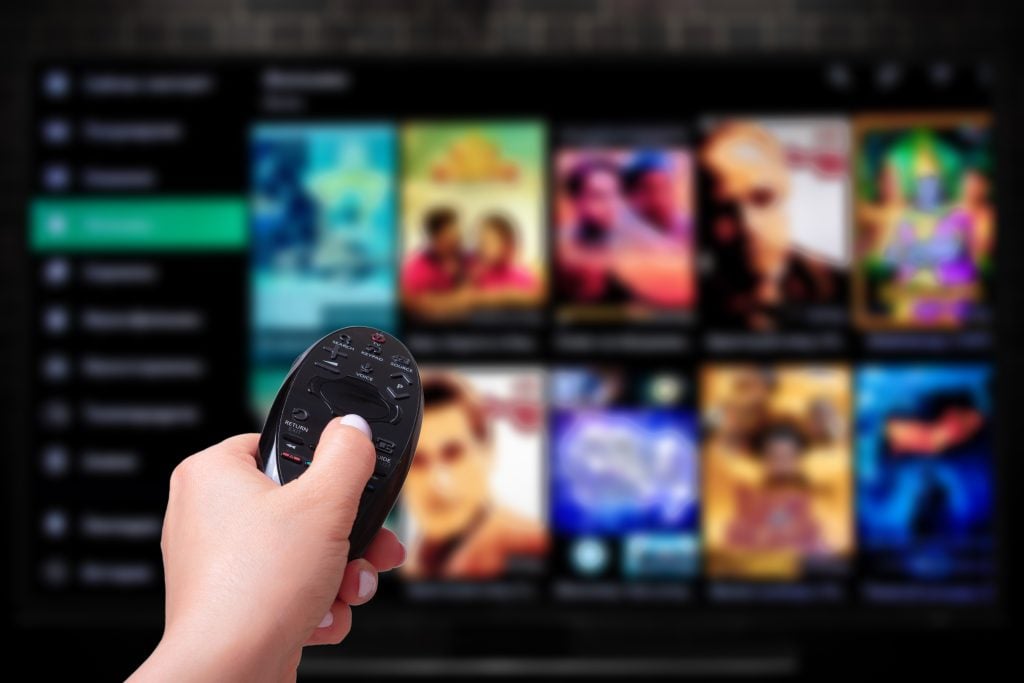
Which is better Disney Plus or Apple TV? See the answer!
Find out which platform is best and the right choice for you: Disney Plus or Apple TV. Check out the article and make your choice safely!
Keep Reading
Telecine: see how to watch movies
If you love films, you will love visiting Telecine. See how it works and find out what it has to offer.
Keep ReadingYou may also like

Best Relationship Apps: Meet a Love
Connect with people who share the same values and interests as you with the best dating apps!
Keep Reading
Corinthians: everything you need to know about the helm
Several important competitions will begin, Corinthians will play several of them, check out the apps to watch the games here.
Keep Reading
Amounts receivable: how to recover forgotten money?
Discover how to recover Receivables quickly and easily. Check out tips and complete step-by-step instructions to ensure what’s yours.
Keep Reading


