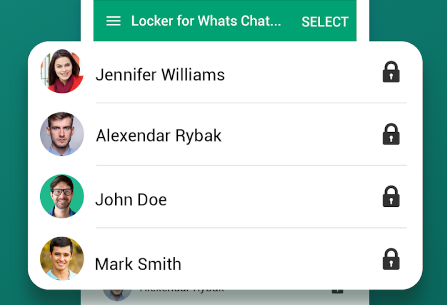Apps
How to hide messages on WhatsApp: Simple Steps
Discover how to use the hide messages function on Whatsapp and keep all your conversations protected!
Advertisement
Step by Step: Keeping your WhatsApp Conversations Secret

In this article, we will show you how to hide your WhatsApp conversations and keep all your messages safe.
In today's digital age, privacy is a priority for many of us as our personal and sensitive information is at stake.
Therefore, it is important to take all necessary measures to protect them. When it comes to messaging apps, WhatsApp is one of the most popular choices across the world.
Did you know there are simple steps you can take to hide your messages and ensure your conversations stay private?
How can I hide my conversations on WhatsApp?
In this article, we will guide you through the process of hiding your conversations. You will have two options:
Hide your conversations using the functionality in the WhatsApp app or download an app to hide your conversations, photos, videos and more.
Step by step on how to hide conversations on WhatsApp without apps:
If you don't want to download any app to hide your conversations, just follow our step-by-step guide below:
Step 1: Open WhatsApp and select the conversation you want to hide. Then press on the name of the person or group.
Step 2: Scroll to the bottom of the page and click on “Hidden conversations”. Tap “Hide conversation with fingerprint”.
Step 3: Enter your fingerprint and then tap “Ok” to confirm. In the window that appears, click “Cancel” and return to the application's main menu.
Step 4: Note that a new list called “Blocked Conversations” will be added. When tapped, the fingerprint or password will be requested, giving access to hidden conversations.
Step 5: To reverse the process, access the hidden conversation and tap the name. Then press “Hidden conversations”. Slide the green ball to the left to deactivate the option.
Now, your conversations will be protected by an additional layer of security, providing greater peace of mind and control over your privacy on WhatsApp.
However, if you want even more protection, you can download apps specialized in chat protection. See below.
Applications to hide conversations on WhatsApp:
Now, if you want to further increase the security of your WhatsApp conversations, the applications will increase your protection. Discover some of them below:
Hide Chat for WA:
This app offers a practical solution to hide specific chats on WhatsApp. W
With an intuitive interface, it allows users to select individual conversations and hide them from the main WhatsApp screen, providing greater privacy and control over which interactions are visible.
Hidden Chat for WhatsApp:
This app aims to provide a more private environment on WhatsApp, allowing users to hide conversations without the need to archive them.
With a simple approach, hidden chats remain out of sight in the main list, ideal for those looking for a direct way to keep their interactions more discreet.
Chat Locker for WhatsApp:
Chat Locker for WhatsApp is a tool dedicated to chat security. This app allows users to add an additional layer of protection by using PIN or pattern unlock to access their WhatsApp chats.
Additionally, it offers blocking functionality to ensure the privacy of stored messages.
How to download and use apps to hide conversations on WhatsApp:
Downloading and using apps to hide conversations on WhatsApp can be an effective way to preserve your privacy. Below are the general steps you can follow to carry out this process:
- Choose a Trusted Application:
- Open your device's app store (Google Play Store for Android or App Store for iOS).
- Search for message hiding apps like “Lock for WhatsApp”.
- Choose an app with good reviews and download it.
- Download and Install the Application:
- Click “Install” to download the application to your device.
- Wait for the installation process to complete.
- Configure Privacy Settings:
- Open the newly installed application.
- Follow the instructions to configure your privacy settings, which may include creating a password, PIN, or unlock pattern.
- Select Conversations to Hide:
- Within the app, choose the specific conversations you want to hide. Depending on the application, there may be additional customization options.
- Secure the Application (Optional):
- Consider adding an extra layer of security by setting up a password, PIN, or Touch/Face ID to access the app itself.
- Access Hidden Conversations:
- Whenever you want to view your hidden conversations, open the hiding app, enter the password, PIN or use the configured biometric authentication.

Find out how to recover deleted messages
Check out the best apps to access deleted messages from your Whatsapp!
Trending Topics

How do I request confinement assistance? Check out the process!
See the step-by-step guide to requesting Seclusion Assistance online. Find out what the requirements are and how to receive the benefit.
Keep Reading
How to download TNT Sports Stadium: check out the process
Discover the TNT Sports Stadium and discover a world of options for watching the best football and see how to download it.
Keep Reading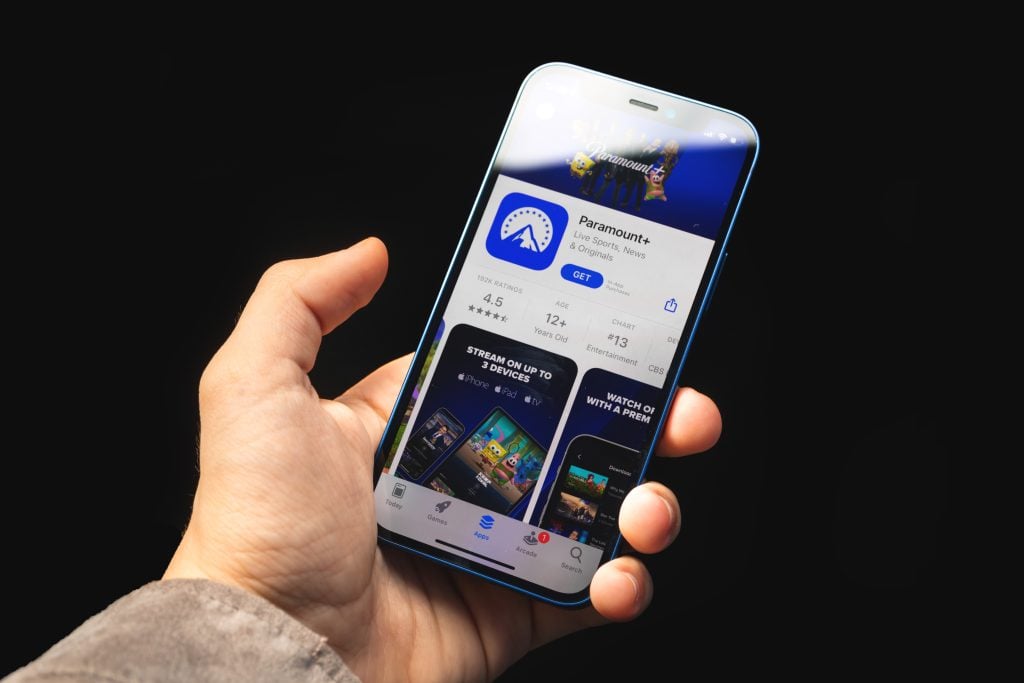
How to subscribe to Paramount Plus: check out the process
Learn step by step how to subscribe to Paramount Plus and have countless series and films available for you to watch whenever you want.
Keep ReadingYou may also like

Spotify app: see how to download to listen to quality music
Discover the power of music with Spotify! Listen to your music and discover new artists with the world's most popular music streaming.
Keep Reading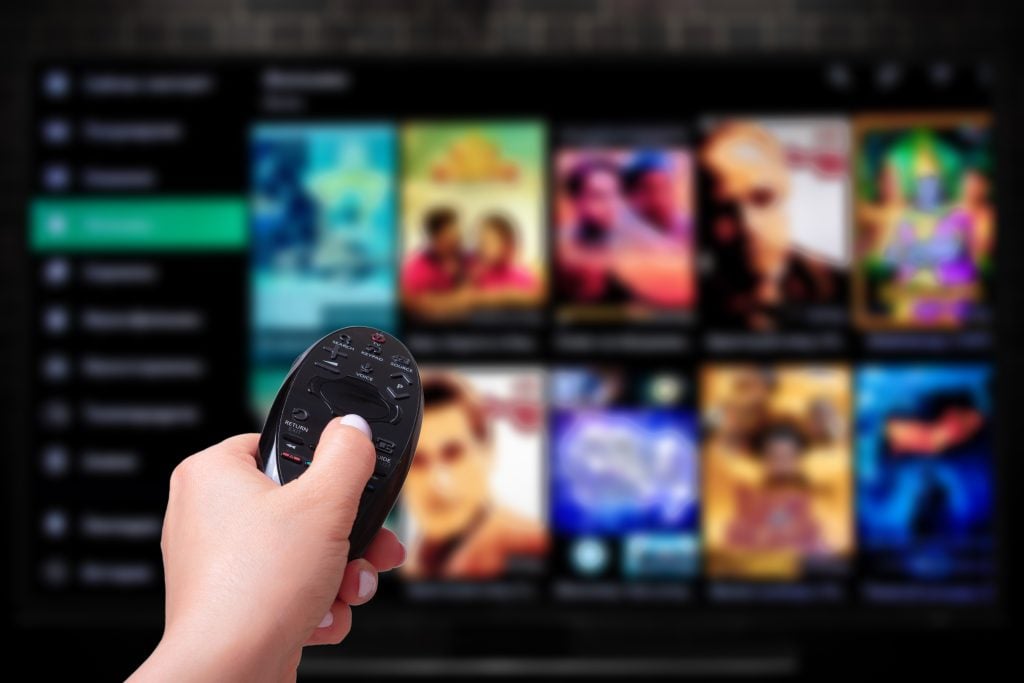
Which is better Disney Plus or Apple TV? See the answer!
Find out which platform is best and the right choice for you: Disney Plus or Apple TV. Check out the article and make your choice safely!
Keep Reading
Radio apps: discover the best free options
Discover how to download and listen to your favorite radio stations anywhere and anytime with these top apps.
Keep Reading