Apps
How to Request a Refund on Shein: A Complete Guide
It is not uncommon to be surprised by additional costs when purchasing outside the country, especially if it is at Shein. But, knowing what is owed to you, it is possible to request a refund through the app and recover your money within 24 hours.
Advertisement
Buying abroad on Shein: how to get rid of charges and get a refund?

The use of the Shein app to purchase fashion is becoming more and more frequent. However, the larger the investment, the greater the chance of charges and the need for reimbursement, right?
Don't worry, we're here to prevent you from losing out! Even with fees, you can seek a resolution with Shein. Furthermore, we will guide you to avoid any taxes!
So, keep your eyes peeled for the details and make the app work for you! The best strategy is to keep your purchases under $50 to avoid being charged 60% by customs.
Furthermore, you have two options to request a refund from Shein: refuse to receive the product or ask for assistance in paying the fee. Believe it or not, Shein covers 50% of that fee! Keep reading to find out more!
What is the Shein app?

If you're not already familiar, Shein is an e-commerce originating in China that offers a wide range of products at prices that fit your budget.
Best of all, there are plenty of coupons to save even more! From clothing to accessories and homeware, you can find it all. The coolest thing is that, in addition to the prices being competitive, you can also get special discounts!
Shein has a special focus on fashion and strives to make style accessible to everyone. So why hesitate? If you are a fan of fashion and find prices in Brazil prohibitive, Shein is your best option!
Is it reliable to buy from Shein?
For sure! Shein is a renowned app that guarantees high-quality products and secure transactions.
Furthermore, if you face any problems with your purchase, you can count on Shein for assistance! It is worth remembering that the goods are imported, so there is the possibility of taxation. But do not worry!
If this happens, Shein is ready to help you. The company's customer service is exemplary and is always there when you need it!
How to Avoid Taxation?
Therefore, we will highlight the best practices so you don't get taxed when shopping at Shein. The first tip is not to exceed the value of 50 euros in a single in-app purchase.
This is due to the fact that this amount is already a warning for customs and, according to Brazilian laws, is subject to taxes. Furthermore, there's no point taking advantage of Shein's discounts and coupons if you're going to end up paying fees!
Another tip is to avoid buying large or bulky items that attract attention. These products are more likely to be noticed by the post office. Furthermore, whenever possible, split your purchases to minimize the risk of being taxed.
How to Request a Refund for Taxed Purchases on the Shein App?
First, you need to find out if your purchase was actually taxed. To do this, it is essential to consult the post office website. You will need to log in with your CPF to view all orders in your name.
Purchases that have an orange icon are those that have a pending issue. By clicking on the eye icon, you will be able to see details about the taxation.
How to Split the Fee with Shein?
Firstly, payment of the fee is made directly on the Correios website. If you choose to split the fee with Shein, you will need to access your Post Office account and generate the payment slip.
However, the Correios website also allows you to dispute the charge and even refuse the package, which is necessary if you want a full refund from Shein. Therefore, only generate the invoice if you are actually going to pay!
To split the fee with Shein, make the payment and send the receipt to Shein support. Within 24 hours of confirmation, you will receive the refund in your Shein wallet. You can also choose to pay via credit card, but this may take a little longer.
How to Get Full Refund from Shein?
If your purchase was taxed and you do not want to pay the tax or keep the products, you must request a full refund. To do this, access “My Importations” on the Correios website, click on the three dashes and select “Refuse Object”. Then notify Shein via email.
It is crucial to provide proof of refusal of payment and products. You can also contact Shein support through the app. Following these steps is essential to guarantee your refund.
Other Savings Tips on Shein
Now that you know how to deal with fees and refunds at Shein, how about learning how to save even more? You can collect discount coupons, participate in exclusive events and even take advantage of the virtual currencies that the app offers.
To find out how to maximize your discounts and pay less for products, click on the link below and enjoy all the advantages that Shein has to offer!
Trending Topics

Esporte Clube Bahia: everything you need to know about the team
If you are a passionate fan of Esporte Clube Bahia and don't want to miss any details about the club, you can't miss this article!
Keep Reading
365Scores: see how to watch games live
Don't miss the opportunity and discover 365Scores today, an app that helps you stay up to date with everything that happens in your favorite sports!
Keep Reading
Pernambuco Live: Today's games, how to watch and much more!
Do you want to follow the Pernambuco football championship live? So see where the games are playing and how to access them!
Keep ReadingYou may also like
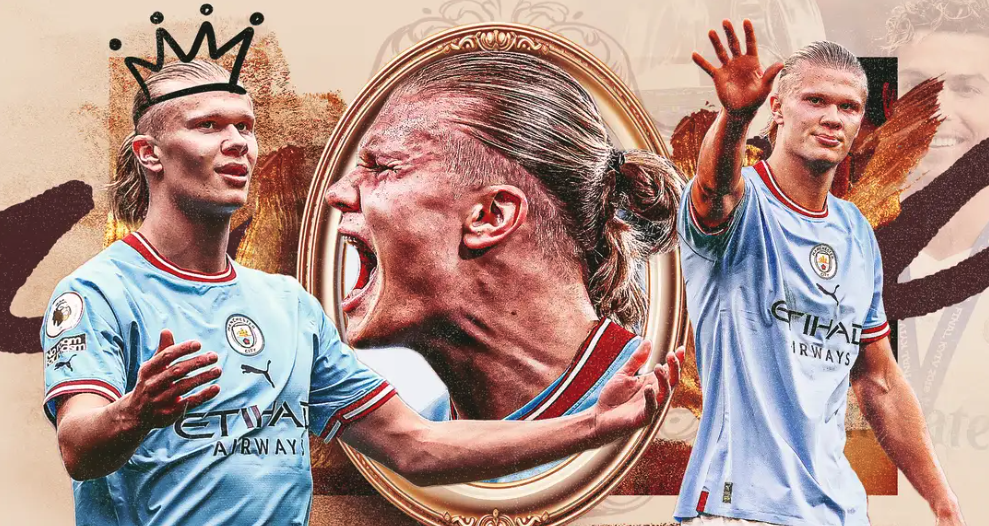
Premier League revolutionizes the market
The Premier League is one of the most competitive championships in the world, come and find out about this competition and where to watch it.
Keep Reading
German Championship live: Today's games, how to watch and much more!
Live German Championship games are back! So, see where to watch them and ask your questions about this sporting competition.
Keep Reading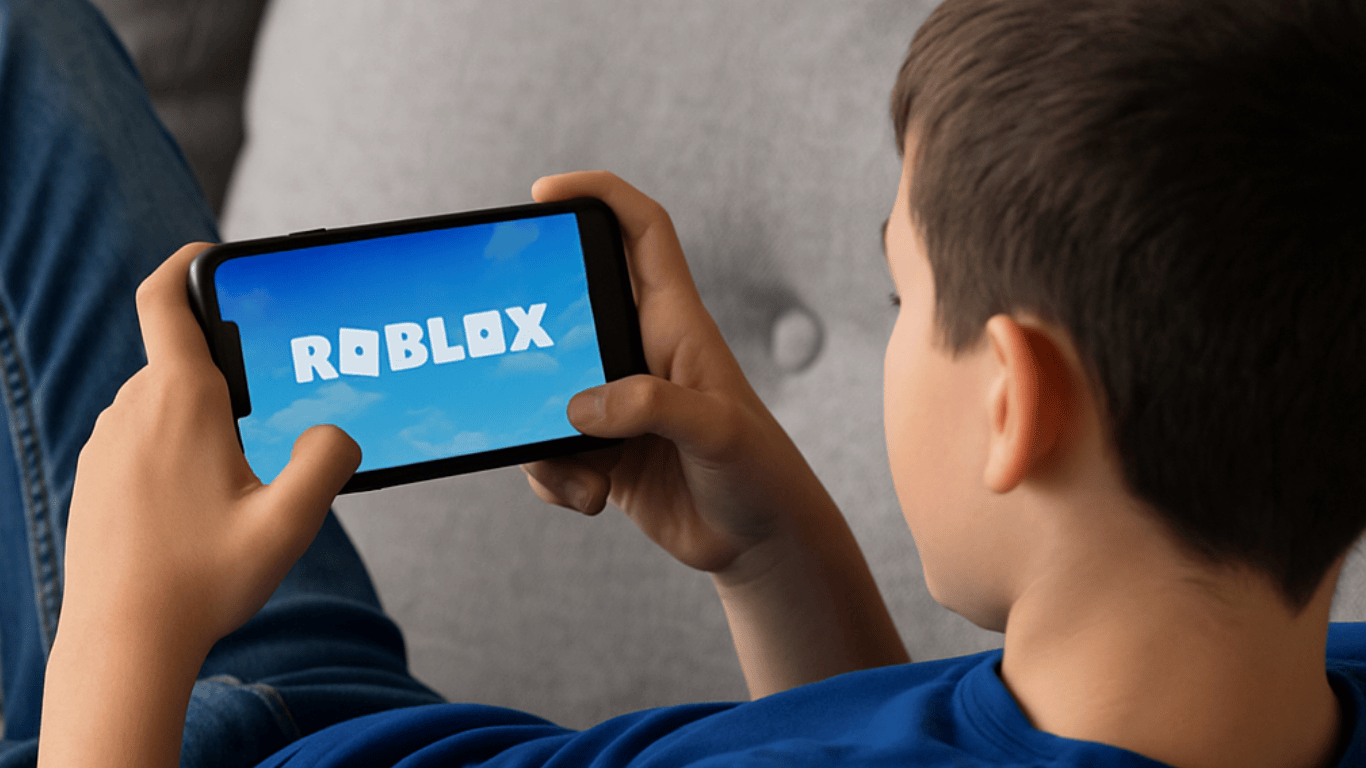
Tips on how to improve in Roblox: Level up, boost your account and shine in the rankings!
Learn how to improve on Roblox and turn your account into a Robux machine with tips that increase your level, earnings, and visibility!
Keep Reading