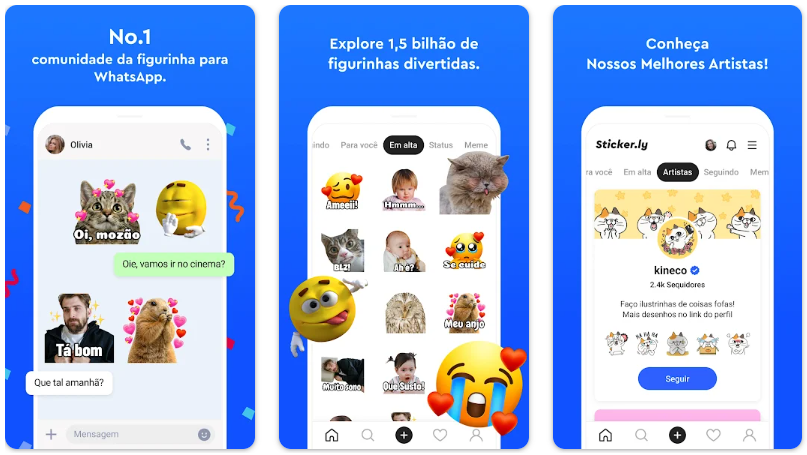Apps
Discover how to make WhatsApp stickers with the best apps:
Discover the best apps, unleash your imagination and create personalized stickers to express your emotions.
Advertisement
Awaken your creativity with the best stickers

Do you want to make your messaging exchanges more fun, authentic and full of unique expressions? So, discover how to make stickers for your WhatsApp conversations!
Take advantage and discover in the article below how to put together your family tree. Just click:
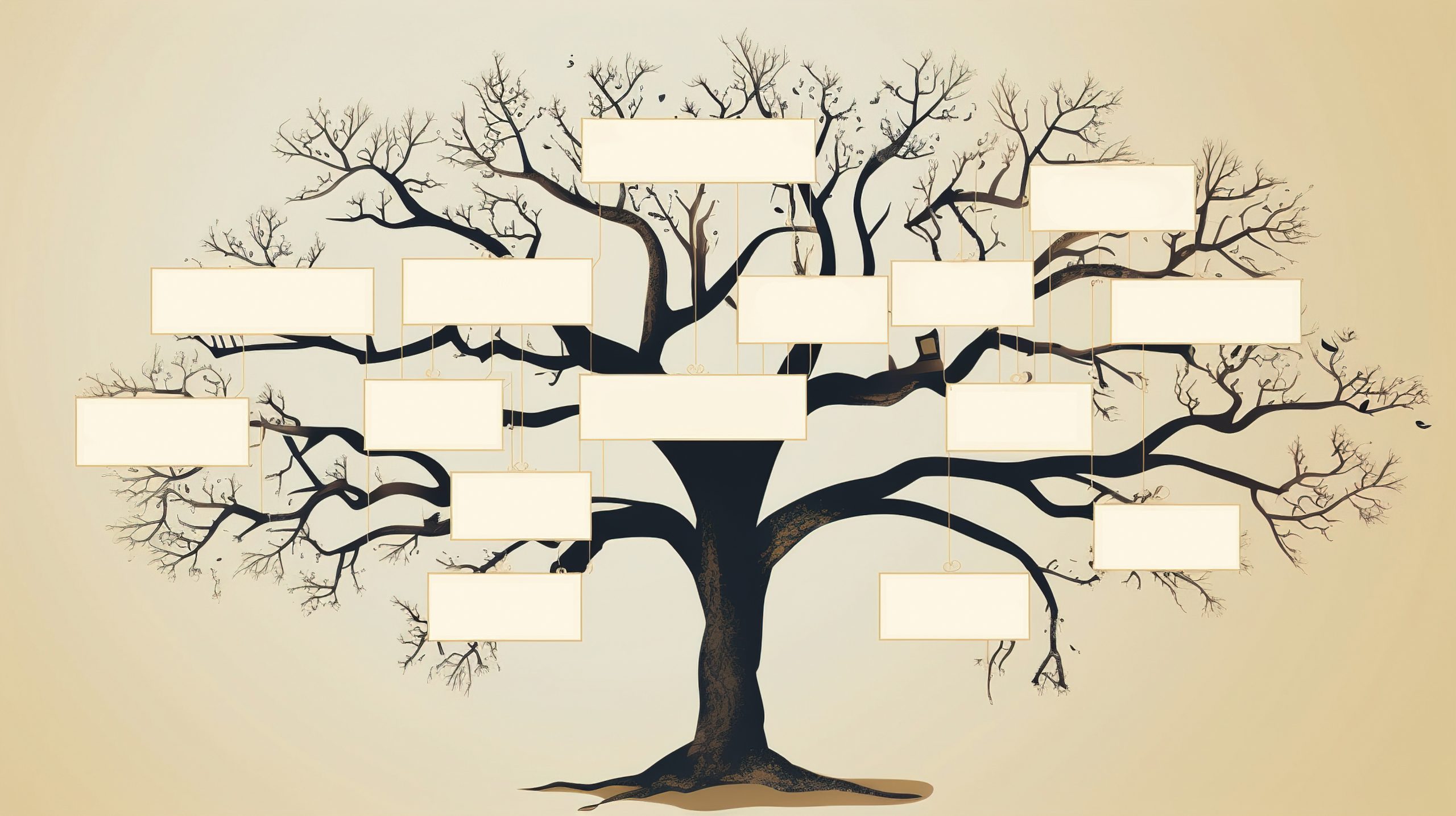
Family tree app
See how to find out who your ancestors are with these incredible apps to create your family's family tree.
Learning how to make stickers for WhatsApp is easier than you think, and with our exclusive tips, you'll be ready to create your own memes in sticker format.
So, keep reading and get ready to level up your conversations and stand out from the crowd with stickers that reflect exactly who you are!
How to choose an image to make a sticker for Whatsapp?

Choosing the right image is essential to create attractive stickers for WhatsApp. So here are some tips to help you select the perfect image:
- Make sure the chosen image has a good resolution and is around 512×512 pixels;
- Choose clear images, without many confusing elements;
- Choose images that express specific emotions or messages;
- Make sure the image has a transparent background or is easily cropped to fit the sticker format;
- Create your own images or use original illustrations for more exclusive and personalized stickers;
- Do not use copyrighted images without permission;
- Try different images and ask for feedback from friends or followers;
- Choose images that are relevant to the people who will receive your stickers.
Remember that the goal is to create stickers that are fun, memorable and capable of conveying messages quickly and effectively.
That way, with a little creativity and attention to detail, you'll be ready to make incredible stickers for WhatsApp!
The 5 best apps to create stickers for Whatsapp:
Surprise your friends with personalized stickers on WhatsApp! Therefore, to help you on this creative journey, we present the best apps for creating your own stickers!
5th Wemoji
If you're looking for a complete, feature-rich experience, Wemoji is the ideal app! In addition to allowing you to create WhatsApp stickers from your photos and images, it also offers ready-to-use stickers.
Personalize your stickers with filters, additional stickers and creative texts to make your conversations even more lively!
4th My Sticker Maker
Simple, intuitive and perfect for anyone who wants to quickly create stickers for their WhatsApp! My Sticker Maker makes the cutting and creating process extremely easy.
In other words, just select the desired image, outline the object you want to transform into a sticker, and that's it! Share your creations instantly with your friends on WhatsApp.
3rd Sticker Studio
With a user-friendly interface and powerful features, Sticker Studio is an excellent app option for creating stickers for WhatsApp for Android and iPhone users.
In addition to the basic creation functions, you can add borders, emojis and even draw custom contours on your images.
So, create stickers that are just like you and add a personal touch to your conversations!
2nd Sticker Maker
One of the most popular and easy to use! With Sticker Maker, you can transform your photos, selfies or drawings into stickers for WhatsApp on your iPhone or Android in just a few steps.
Crop, resize and add contours to your images so that they perfectly adapt to the sticker format. Share your unique creations in the blink of an eye!
1st Sticker.ly
Get ready to dive into a world of themed stickers! After all, Sticker.ly offers several packs of stickers created by talented artists and content creators to use in your WhatsApp conversations.
Whether it's funny memes, cute expressions or even stickers from famous films and series, here you'll find everything to personalize your conversations with style! And the best part, this app for creating WhatsApp stickers is available on iPhone and Android.
Step by step on how to create stickers for Whatsapp:
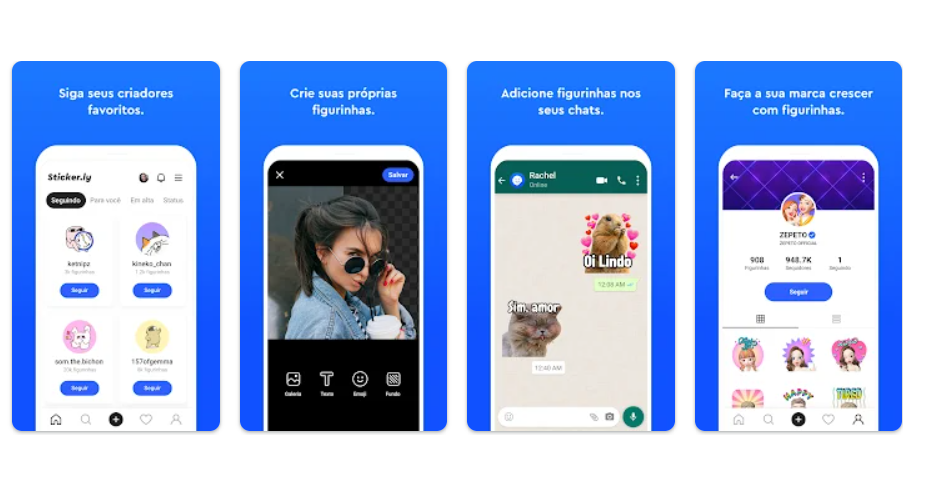
Learning how to make your own WhatsApp stickers is easier than you think! Well, with a few taps on your cell phone, you'll be ready to transform your favorite photos into irresistible stickers.
First of all, you need to download an app to create your stickers. Therefore, you can follow the fastest path: click the button below and download.
Or, if you prefer, you can opt for the manual process. This way, you need to access the app store and search for the desired app. Then you must click to download.
Now, to create your stickers for WhatsApp, start by opening the application. Later, select the desired image and make cuts or remove the background to transform it into a sticker.
Furthermore, the applications are very intuitive, so this customization process is quick and simple. Finally, you can now save and share with your friends.
Did you like it? So take the opportunity to discover other useful articles for you. Click on the article below and check out watching football online directly from your cell phone.

Application to watch live football online
Discover apps here to watch the most diverse football games live directly from your cell phone.
Trending Topics

The Ultimate Guide to Finding Love with OkCupid!
OkCupid is the secret to finding love, and best of all, for free, see how the app works below!
Keep Reading
How to withdraw Salary Allowance? See how the process works!
Check out now how to withdraw the Salary Allowance in a simple and uncomplicated way! Learn everything you need to receive this benefit.
Keep Reading
Registration at Fies: see how the process works!
Consult the entire step-by-step guide to register for Fies, the correct way. And don't miss any information.
Keep ReadingYou may also like

América-MG: everything you need to know about the team
Come and meet América-MG, the most beloved team in Minas Gerais! Discover everything about the club and its history.
Keep Reading
How to get a Senior Citizen's Card: see how the process works!
Knowing how to get a Senior Citizen's Card is very important to access benefits. Read the article to discover the step by step.
Keep Reading
BBB live on Globoplay: find out how to watch
Find out how to watch BBB live on Globoplay! See everything you need to know to follow the reality show 24 hours a day!
Keep Reading