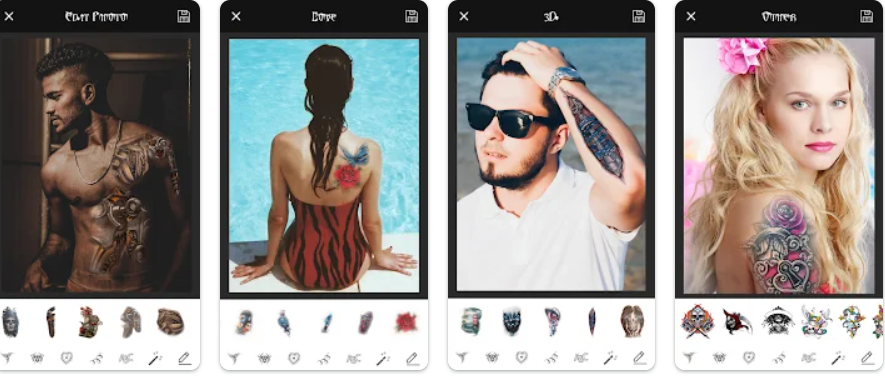Apps
Application to simulate tattoo: Discover the 4 best apps
Are you thinking about getting a tattoo? If your answer is yes, be sure to read our article and learn about apps to simulate what this tattoo will look like on you!
Advertisement
Discover your next tattoo now with an app to simulate a tattoo
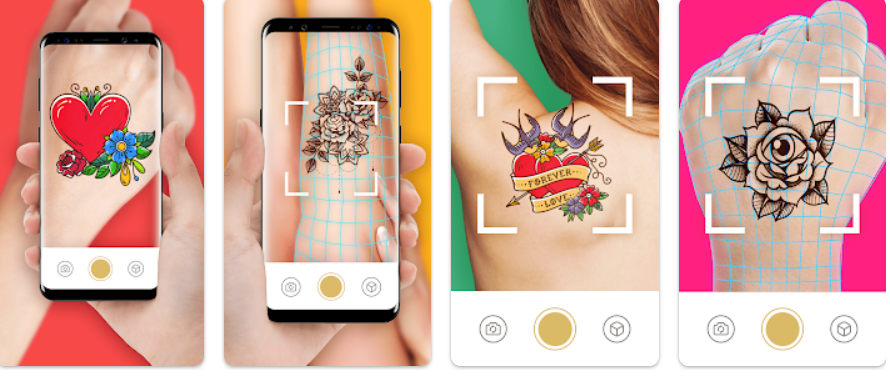
Still in doubt about your next tattoo? Download an app to simulate a tattoo to see what it will look like and put an end to this doubt!
So, if you've ever thought about getting a tattoo, but you're worried that you'll regret it later, or you have a lot of ideas and can't decide, just stay with us.
In this article we will present the four best apps for you to test and try out different tattoo styles before rushing to the studio.
So, get ready to explore and find the perfect tattoo style and design to express your personality in a tattoo.
Why use an app to simulate a tattoo?

Before showing you what the apps are and the details of each one, see all the pros of these apps to simulate tattoos.
Have you ever wondered why use an app to simulate a tattoo? Well, there are several compelling reasons to consider this option. Let's explore them together!
First, a tattoo simulation app lets you try it out before committing. This means you can see how a certain design would look on your body before making a permanent decision.
This way, you avoid possible regrets in the future and have the opportunity to ensure that the tattoo is exactly what you want.
Also, these apps give you a chance to explore different styles and designs.
It's a great way to discover which style suits you best and which design reflects your personality most authentically.
The 4 best apps to simulate tattoos:
So now that you understand the reasons why you should use these apps, come and discover the app options for planning your next tattoo.
InkHunter
Available on: iOS.
Firstly, we have already chosen an application to simulate tattoos that is at the top of the most downloaded apps.
InkHunter is one of the most complete applications, as in addition to simulating the image of the tattoo on your skin, it also uses augmented reality to adjust it to your skin.
This way, the design adapts to the curves of the chosen location to become even more realistic.
With this app you can either insert your own drawings or use some tattoo models that are ready for use within the app. What are you waiting for to start planning yours?
Tattoo my Photo 2.0
Available on: Android and iOS.
Now, the second option on our list, is an application that is also very useful when planning a tattoo.
The application does not have the augmented reality technology of the previous app, however, it has tools to control height, size, saturation, color and you can even delete and edit the chosen images to make your tattoo your own.
The app is 100% free, just like InkHunter. So you can start thinking about your next tattoo right now.
3D Tattoo Design App
Available on: Android.
Now an exclusive application for Android users. The 3D Tattoo Design App will be your best friend when planning a tattoo.
This application is perfect for anyone thinking about getting 3D or more realistic tattoos, as it contains a large catalog.
But it also remains a great option for those with simpler designs. The app's biggest difference is that it allows you to create different tattoos with texts.
AR Tattoo
Available on: Android.
Finally, we brought you another app that uses augmented reality to simulate tattoos, after all, you deserve to know exactly what your tattoo will look like.
AR Tatto has a large gallery of designs that you can try on yourself to discover your next tattoo.
However, it doesn't have as many editing tools as its competitors, but it's still worth checking out.
How to download these apps?
To download these applications you will have two options. First, if you want a simpler way, just click the download button at the end of this topic.
Or follow our step-by-step guide below:
- Open the app store on your device. Apple Store or Play Store.
- Search for the name of the app you liked most.
- Click on the application you searched for.
- Tap the download or get button.
- Wait for the app to download and install on your device.
Keep in mind that the steps may vary slightly depending on your device's operating system (iOS or Android), but in general, this is the basic process for downloading tattoo simulation apps.
How to use an app to simulate a tattoo?
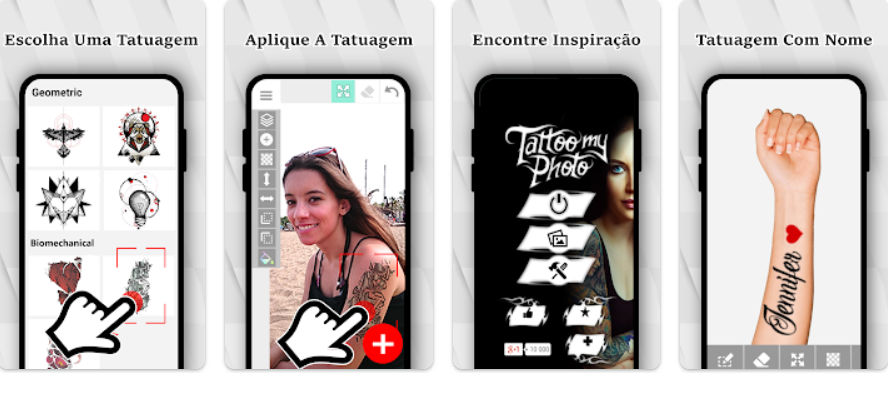
Now that you've chosen your app to simulate tattoos and downloaded them, see how to use them.
First, choose your tattoo. You can insert a photo from your cell phone into the app, or use one of the images available in the app.
After that, take a photo of the place you want to insert the image and make the necessary adjustments.
Choose the size, color, contrast and everything else. With this you will be able to leave the tattoo your way.
Finally, now just share the result or try again until you find the perfect design and location for your tattoo.
Trending Topics

Best Netflix movies: watch 10 options
Looking for what to watch over the weekend? Then check out a list of the best Netflix movies and guarantee great productions on your screen!
Keep Reading
Vale Gás: see how the registration process works
Get to know Vale Gás now and have more peace of mind in your daily life! With the step by step guide, you will be able to register and receive the benefit.
Keep Reading
How to watch Champions League games live?
See here how to watch Champions League games live, and see first-hand the best clashes in the competition.
Keep ReadingYou may also like

BBB live on Globoplay: find out how to watch
Find out how to watch BBB live on Globoplay! See everything you need to know to follow the reality show 24 hours a day!
Keep Reading
Brasil Smiling registration: see how to complete the process
See how it is to register for Brasil Sorridente, a Federal Government program that offers free oral health services to the population.
Keep Reading
Dumpster App: Protect and Recover Deleted Files on Your Phone!
Discover how the Dumpster app can recover your photos and protect precious memories from your phone.
Keep Reading