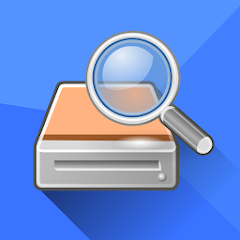Apps
DiskDigger App: Your ally to recover lost moments!
The DiskDigger App is like a rescue for your memories, bringing back deleted photos quickly, simply and with a touch of digital magic.
Advertisement
Restore your favorite photos and relive memories as if they never disappeared.

The DiskDigger App is a handy tool that helps you restore deleted photos and files, bringing back memories that seemed to have disappeared.
Using advanced scanning technology, it scans the device for images and data that can still be recovered with quality.
Its simple interface makes the process accessible to any user, even without technical experience, making file recovery quick and efficient.
Want to know how this tool can rescue valuable memories in just a few minutes? Discover what the DiskDigger app can do for you now.
Meet DiskDigger Photo Recovery: rescue your files even without a backup
The application to recover lost photos is ideal for those who have deleted images by mistake and do not have a backup, offering a second chance for your memories.
The DiskDigger app locates deleted files in your device's memory, making recovery fast, efficient, and accessible even for tech novices.
Its intelligent scanning detects photos, videos, and other formats, ensuring that important moments are restored with quality, even after accidental deletion.
Regardless of the reason for the loss, this tool helps rescue stories and preserve memories, keeping the most special part of each record alive.
How DiskDigger Works
The Lost Photo Recovery App scans your device to find deleted images and files, even after they have been apparently deleted from the gallery or browser.
It uses different scanning modes, allowing for quick or detailed searches. This way, the user can choose the option that best suits their needs.
Basic Scan vs. Deep Scan
The DiskDigger App's basic scan is ideal for locating recently deleted files, offering fast results and reduced resource consumption.
Deep scanning performs a thorough search of hidden sectors, considerably increasing the chances of finding older or fragmented files.
Basic mode is recommended for those who need to recover files urgently and do not want to wait long processing times.
Deep mode, in turn, is recommended when the objective is to recover data that was deleted a long time ago or in more complex situations.
Difference in results with and without root
Without root, the application only accesses visible areas of memory, recovering recent files and limiting the scope of the scan performed.
With root, it is possible to examine protected sectors of the system, recovering files that would be inaccessible on a device without this special permission.
The difference in results can be significant, especially for older files or data stored in less common areas of internal memory.
However, using root requires caution, as it can impact the device's security and factory warranty.
Step by step guide to recover photos in DiskDigger
The Photo Recovery App offers a simple and fast process to restore deleted images, allowing anyone to easily recover important memories.
With just a few taps, the user starts the scan, views the results, and chooses where to save the recovered photos, ensuring security and preserving memories.
Download and installation
Downloading and installing DiskDigger is quick and simple, allowing you to start recovering deleted photos and files in minutes.
- Go to the Google Play Store and search for “DiskDigger” to locate the official version of the application.
- Click “Install” and wait for the download to finish on your Android device.
- Open the app, accept the terms and grant the necessary permissions for proper operation.
- Choose between the free or Pro version depending on your file recovery needs.
That's it! Now you can use the app to find and restore important memories directly on your phone.
Configuring file search
When you open the DiskDigger app, choose the storage area you want to analyze, such as internal memory or an inserted SD card.
Set the scan type: basic, for recent files, or deep, for a more detailed search with greater recovery potential.
Select the file formats you want, filtering your search to find only photos, videos, or other file types supported by the app.
Start the process and wait while the application carefully scans the chosen sectors, displaying a list of files found for analysis.
Safely Saving Recovered Files
Once you've found the files you want, choose to save them in a different location than the original, avoiding overwriting important data already in memory.
Choose to store your photos in the cloud or on external devices, ensuring that your photos are protected and accessible at any time.
This practice helps maintain backups and minimizes the risk of losing important files recovered by the application again.
The DiskDigger application makes the entire process easier, allowing you to save restored photos in a practical, organized and completely safe way for the user.
Additional DiskDigger Features and Functionality
The Photo Recovery App offers much more than simple restoration, including tools that help protect data and organize recovered files.
These extra features make the process safer, more practical and personalized, allowing the user to have greater control over the recovered memories.
Preview files
The DiskDigger app lets you review found photos and files before restoring, helping you select only what's truly worth saving.
With this feature, you avoid recovering duplicate, irrelevant, or low-quality items, saving space and time in the recovery process.
Previews can be displayed in thumbnail or full screen, allowing you to evaluate important details before committing to the final restoration.
This ensures more control and practicality, making the user experience even more satisfying and efficient for the user.
Direct cloud upload option
The app offers integration with cloud services like Google Drive and Dropbox, allowing you to securely save restored files directly online.
This option makes it easy to access files from any device, keeping them safe from further loss.
Automatic upload also serves as an additional backup, ensuring that recovered photos remain available even after changes are made to your device.
Additionally, transferring to the cloud frees up space on your device, helping maintain the performance and organization of your internal storage.
Data cleansing and security tools
The DiskDigger application includes features to permanently delete unwanted files, preventing them from being recovered by other applications or programs.
The function “Wipe free space” overwrites empty sectors with random data, increasing user privacy and security.
These tools are ideal for those who intend to sell or donate their device, ensuring that personal information cannot be accessed by third parties.
So, in addition to recovery, the app helps keep your phone safer and free of unnecessary data.
Advantages and Disadvantages of DiskDigger
The Photo Recovery App combines practicality and efficiency, allowing you to restore deleted images with ease, but it has some limitations.
Among the positive points, the intuitive interface, support for multiple formats, file preview and the option to save directly to the cloud stand out.
Limitations include restricted access without root, slower deep scanning on devices with large storage, and loss of quality in recovered files.
Despite the challenges, DiskDigger is a reliable solution for those looking to recover important files, balancing good results with ease of use.
Tips for Maximizing Recovery in DiskDigger
The application to recover lost photos can achieve even better results if the user adopts specific care and strategies immediately after accidental deletion.
By following simple practices, you can increase your chances of success, preserve image quality, and avoid permanent losses during recovery.
What to do immediately after deleting photos
If you notice that you have deleted important images, stop using the device to prevent new data from overwriting the original information.
Quickly open the DiskDigger App and start a scan, preferably a deep scan, to locate files before they are overwritten by other data.
Avoid installing apps, recording videos, or taking new photos, as these actions take up space and reduce the chances of recovery.
Having DiskDigger installed beforehand makes it easier to act quickly, significantly increasing the likelihood of successfully restoring images.
Precautions to avoid overwriting
Overwriting occurs when new data takes up the space of deleted files, making recovery impossible.
To avoid this, immediately stop any activities that write data to the device, such as filming or photographing.
Always save recovered files to a different folder or external storage to avoid overwriting original data.
This practice preserves the integrity of the information, ensuring that more files can be restored later.
Using root for greater efficiency
With root, the DiskDigger application accesses restricted areas of the system, increasing the chances of finding old or hidden files.
This feature is ideal for those who need to recover data that has been deleted for a long time or stored in protected sectors.
However, the rooting process requires caution as it can affect the security and warranty of the device.
Before opting for root, research the procedure for your model and make a full backup of important data.
Conclusion
DiskDigger has proven to be a practical and reliable solution for restoring important files, combining ease of use, efficient results, and additional features.
With it, you can recover lost photos and documents without resorting to complex processes, keeping your memories and information always protected.
By understanding its features and limitations, it's easier to harness this tool's full potential to protect and rescue valuable moments in your day.
Did you like it? Want to learn about another powerful option for recovering deleted files? Read the article and learn all about the Dumpster app right now.
Dumpster App
Discover in this article how the Dumpster app can store your images like a vault full of memories ready to retrieve when you need them.
Trending Topics

Turkish Soap Operas: Emotions that Conquer the World
Fall in love with Turkish soap operas! Discover the main apps and follow the dramas and romances that are conquering the world.
Keep Reading
Wizz Air Promotion: Flights to all of Europe with huge discounts!
Wizz Air has promotional ticket offers this year-end. Access our complete article and discover how to secure yours.
Keep Reading
Registration at Fies: see how the process works!
Consult the entire step-by-step guide to register for Fies, the correct way. And don't miss any information.
Keep ReadingYou may also like

How to Watch DramaShorts.io: The Complete Guide to Explore the Best of Entertainment
Want to watch DramaShorts.io? Check out the streaming platform that offers the best short and engaging stories to binge-watch!
Keep Reading
How to watch Copa do Brasil games live?
Check here in detail all the channels and platforms for you to watch Copa do Brasil games live.
Keep Reading
Minha Casa Minha Vida Program: check out how to secure your property
Discover how it is possible to achieve the dream of owning your own home through the Minha Casa Minha Vida Program. Here is the step by step.
Keep Reading