Apps
Amazon Music app: see how to download to listen to quality music
The Amazon Music app is the perfect solution for anyone who wants to access a vast catalog of music and discover new artists. Try it now and transform your musical experience!
Advertisement
Now you can listen to diverse and high-quality music

The world of music has never been as dynamic and diverse as it is now. And that's why Amazon Music is the perfect choice for music lovers looking for a unique and personalized experience.
With a massive catalog of songs, podcasts, and playlists to suit every taste, Amazon Music offers an unparalleled music streaming experience.
Whether you're a fan of pop, rock, electronic, or classical music, or you're looking to discover new artists, Amazon Music has everything you need to immerse yourself in a world of sound and emotions.
So, get ready for an exciting and unforgettable musical journey with Amazon Music – the perfect soundtrack for your life.
How does the Amazon Music music app work?

The Amazon Music music app is easy to use and works across different devices. Such as, for example, cell phones, tablets, computers and TVs. To start using it, you need to create an Amazon account.
After creating your account, you can access the Amazon Music music app and start exploring the catalog of available songs, playlists and podcasts.
Amazon Music also offers music download options for offline listening, allowing you to enjoy music without having to be connected to the internet.
In short, the Amazon Music music app is a convenient and personalized music streaming service.
Who can use this application?
In principle, Amazon Music is available for use by anyone with an Amazon account.
The service offers different plans to suit users' needs and preferences, including a free version with ads and a premium version.
Is it possible to use the app for free?
Yes, you can use the Amazon Music music app for free with some limitations.
The free version of the service is like a mouth-watering appetizer. In other words, it includes access to a limited catalog of songs, playlists and radio stations, with ads between tracks.
Furthermore, the free version does not allow you to download music or access additional features.
However, if you want access to a wider catalog of music, without ads and with additional features, you can opt for the premium version.
What are the Amazon Music subscription plans?
Amazon Music offers various subscription plans to suit users' needs and preferences. Here are the main plans available:
- Amazon Music (free);
- Amazon Music Unlimited (paid).
Within Unlimited, there are some other options:
- Individual Plan: this plan allows a single person to have access. The price is R$16.90 per month;
- Family Plan: This plan allows up to six family members to share access to Amazon Music Unlimited. The price is R$ 14.99 per month.
- Echo Plan: This plan is exclusive to users who have Amazon Echo devices. Therefore, it has a reduced monthly price, R$8.90 per month.
Is this music app worth downloading?
If you're a music fan and want to enjoy a catalog full of songs, then downloading the app might be worth it.
After all, the service offers an incredible listening experience, which can be personalized according to your musical preferences and needs.
How to download the application?
First, access the app store and search for the Amazon Music app. Click on the download button and wait for a few minutes.
While you wait, you can imagine all the musical possibilities that Amazon Music can offer.
Once the download is complete, open the Amazon Music app and log into your Amazon account. And ready!
How to use the Amazon Music app to listen to music?
Once you've downloaded the Amazon Music app to your device, it's time to explore everything it has to offer.
First of all, start by searching for your favorite artists and songs to create your own playlists.
Then select the song you want and enjoy the moment.
Amazon Music or Spotify: which is the best music app?

Both apps are excellent music apps, each with their own unique features. The choice between one and the other largely depends on the user's personal preferences.
Amazon Music is ideal for those who already subscribe to Amazon Prime, as it is included in the package.
It offers access to a huge music catalog, personalized radio stations and integration with the Alexa virtual assistant.
On the other hand, Spotify is ideal for those who love discovering new music and artists.
It has unique features like algorithm-based music discovery and the ability to create collaborative playlists with your friends.
In summary, both Amazon Music and Spotify are excellent options for listening to music. Therefore, it is important to try both to decide which is best for you.
Click on the article below and learn more about Spotify, including the option to listen for free.
Trending Topics

How to subscribe to HBO Max: check out the process
Find out how to subscribe to HBO Max and see step-by-step instructions to access thousands of content in one place. Clear your doubts!
Keep Reading
Undeleter Photo Recovery App: The Quick Solution to Get Your Images Back!
Lost important photos? Discover how the Undeleter photo recovery app can help you restore them easily!
Keep Reading
Elderly Card: find out everything about this benefit
The best age also has the best benefits! See here everything you need to know about the elderly person's card and how to benefit from it.
Keep ReadingYou may also like

Discover the best app options for tuning guitar here:
Discover the best apps for tuning guitar and take your musical talent to a new level. Tune your guitar easily and accurately.
Keep Reading
Best HBO Max movies: 15 options for you to watch
If you're looking for good options to entertain yourself, check out the suggestions for the best HBO Max movies that we've put together for you!
Keep Reading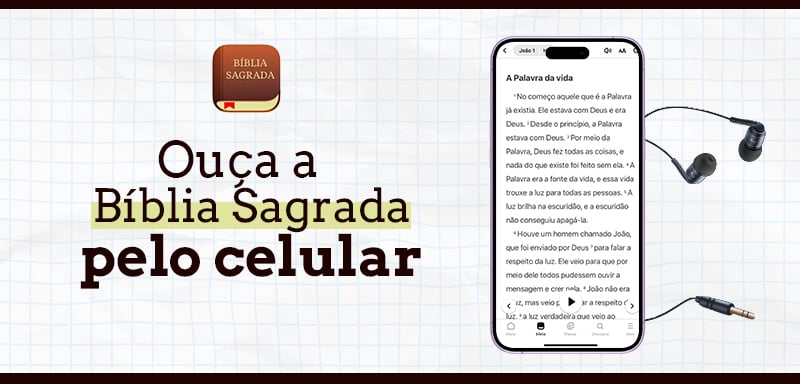
Holy Bible online: see how to access the holy book anywhere
The Holy Bible Online is an inexhaustible source of wisdom and inspiration for millions of people around the world. See Bible apps here.
Keep Reading


